First, a little background info about me...I started scrapbooking traditionally (i.e., paper, scissors, glue stick) when Grace was about 6 months old. It was a painfully slow process for several reasons, namely:
- Grace was only 6 months old. :)
- I am
extremelyterriblyimmenselyremarkablyquite indecisive.
#2 meant that I spent most of that precious time trying to decide on the perfect placement of every photo & embellishment.
In this case, 1 + 2 = very few completed layouts. Not that any of this stopped me from snapping 1000's of photos...literally.
Fast forward to Christmas 2003...or, as I like to call it: If You Give a Mom a Digital Camera. We treated ourselves to our very first digital camera. Digital camera=photos on computer. This led to "I'm printing them out anyway, so why don't I add a little here & a little there." And then, "Oh...what's this crazy new thing called digital scrapbooking all about?" Once I dipped my toes in the water, I quickly decided (yep, quickly) to jump in with both feet. And I haven't looked back since. Not once. Why? Here's another handy list:
- Set-up & clean-up takes only as long as opening & closing my laptop.
- No sharp objects lying about tempting those little munchkins.
- No unfinished layouts lying about either that the aforementioned munchkins might decide to "help" with.
- If I don't have that perfect shade of pink paper to coordinate with my dd's outfit in the photo, no problem. I can shop online at midnight or make it myself.
- Remember that problem I have with indecisiveness? Let's just say that CTRL-Z (undo) is my best friend.
- Digital layouts are easy to share. I can print multiple copies...one for Nana, one for Mamaw, and one for me. Plus, I can e-mail them to Matthew at work, my sister in Memphis, Kristi & Keith in Texas (you get the idea) or share them on my blog. :)
Now...how do you actually go about creating your first layout? Instead of reinventing the wheel by giving you all the nitty-gritty details of my workflow, I'll point you in the direction of some great tutorials:
- The Shabby Shoppe ~ Good "how to create your first layout" tutorials for CS2/CS3/PSE, including a *video* tutorial.
- Two Peas in a Bucket ~ Another good "how to get started" tutorial.
- Scrapbook Bytes ~ Even more tutorials.
- Shabby Princess ~ The *free* side of The Shabby Shoppe.
- Two Peas in a Bucket ~ Freebies.
And...now that you've become a digi-addict...some great places to shop:
- Designer Digitals
- ScrapArtist
- Shabby Miss Jenn
- The Shabby Shoppe
- Jen Wilson Designs
- Heather Ann Designs
- Digital Design Essentials
So, that's my *summary* of the hows & whys of digital scrapbooking. Congratulations! You made it to the end of this rather lengthy post. For that, I'll give you my best Paul Harvey impression. Remember If You Give a Mom a Digital Camera? And now, for the rest of the story...
When we bought our first digital camera, we went with a middle-of-the-road Canon PowerShot (point & shoot) because "we didn't need anything too big or fancy." Famous last words. Since then I've upgraded...twice.
Happy scrappin'!!!

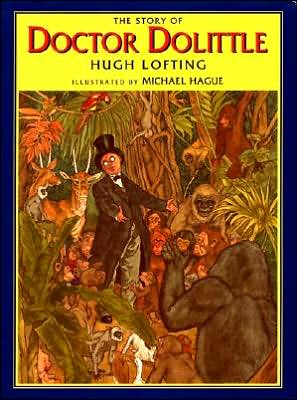

2 comments:
Great post!
Julie Ann Shahin
Founder, Everyday Digital Scrapbooking
http://everydaydigitalscrapbooking.blogspot.com
Love it, Love it, Love it. And I think you've almost made a convert out of me. The only thing I'll miss.... crops. I just can't picture a bunch of ladies all getting together on a Sat nite with their laptops. ;)
Love your blog. And your beautiful photos!
Post a Comment